Setting up the Phantom Wallet
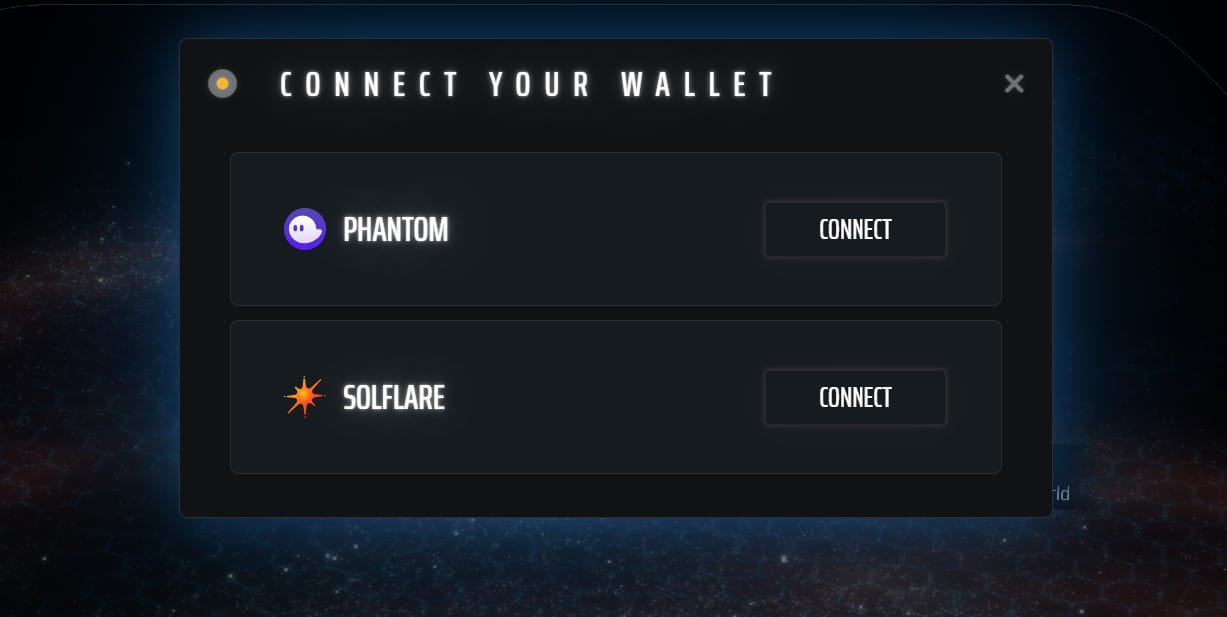
Hello Pioneers!
The Phantom Wallet is our preferred wallet to access the Solana blockchain. It is one of the most popular wallets on any blockchain out there, and it is used by millions of people daily.
Here you can find a very easy 3 steps guide on how to get the Phantom Wallet up and running on your Chrome browser.
Step 1: Visit the Chrome Extensions Store page for the wallet, and click on the "Add to Chrome" button on the top right of the screen.
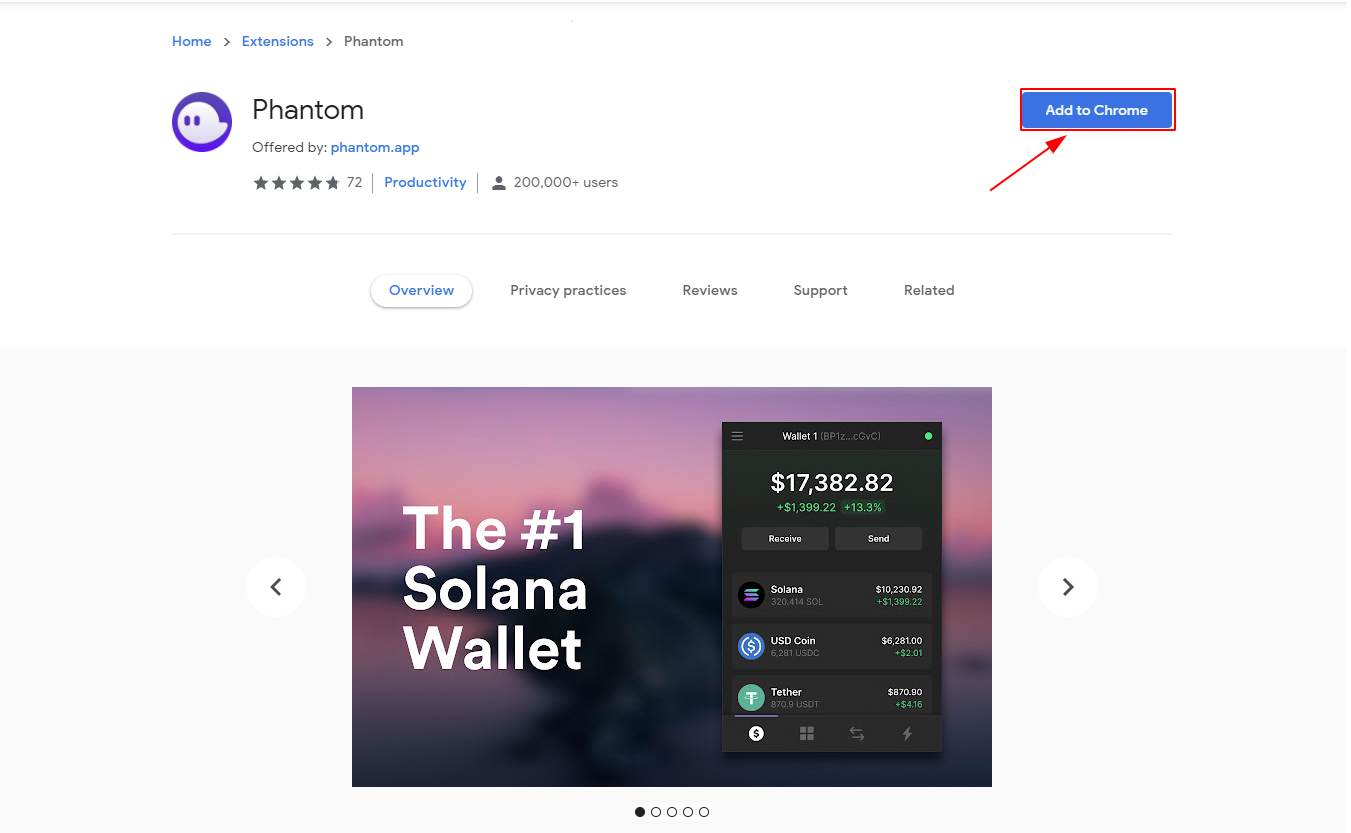
Step 2: Pin the app to the browser bar, click on the jigsaw puzzle piece icon to the extensions installed in your browser.
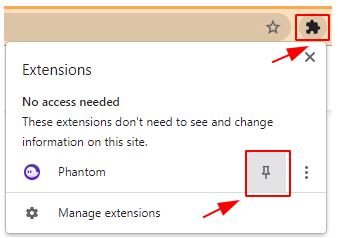
Step 3: Create a new Wallet, or import an existing one using your secret recovery phrase.
- Click on the Phantom Wallet icon.
- Select 'Create New Wallet'.
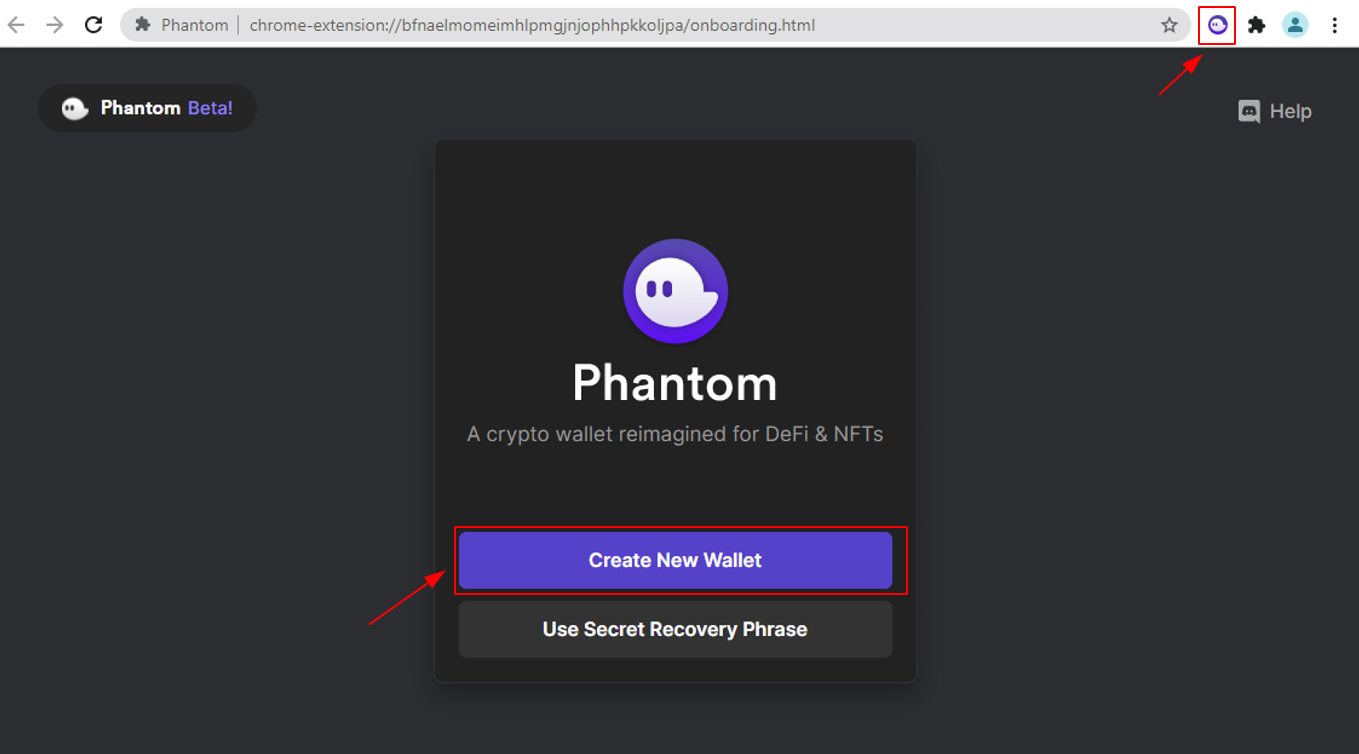
Step 3.1: Save your recovery phrase.
- This phrase is extremely important if you ever lose access to your phantom wallet. DO NOT share this phrase with anyone as it can easily be used to access the crypto funds in your wallet.
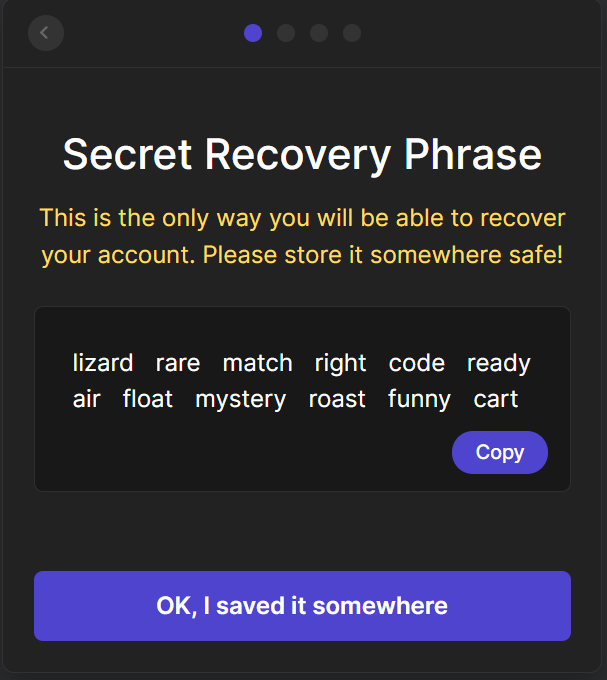
Step 3.2: Create a Password.
- This password is used to authenticate you and unlock the wallet in the browser without needing to verify your private key every time.
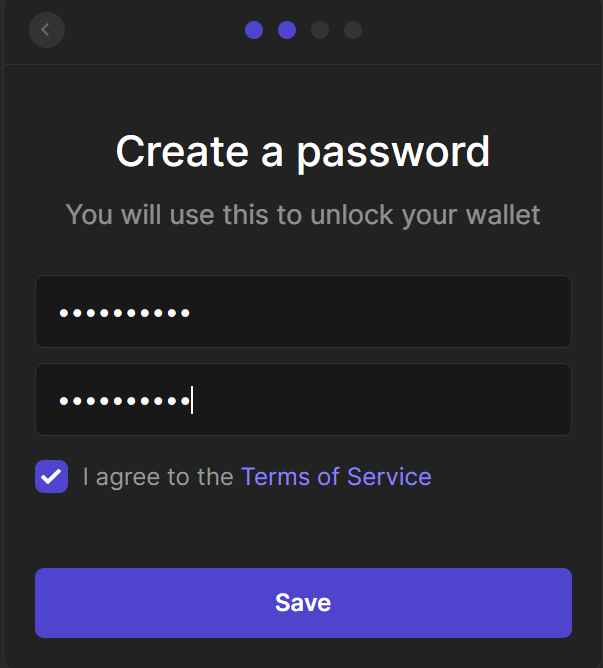
After clicking on Save, you are all set:
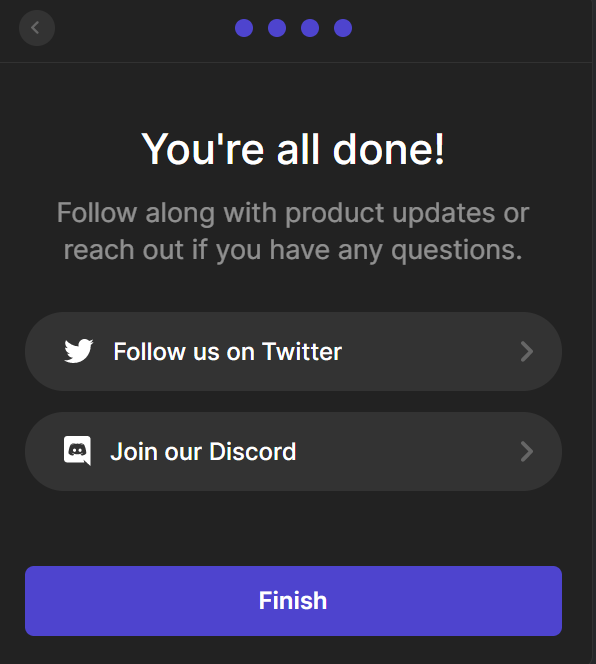
Congratulations, at this point you have access to hundreds of decentralized apps, thousands of NFT collections, and the ability to send, receive, and swap cryptocurrencies from your browser, safely and easy.
The next step is to fund your wallet with some SOL, for that you will need to go into a centralized exchange to buy some over there, specially if you are in the United States. Once you have purchased some, you can send them from your exchange to your Phantom Wallet, just click on the "Receive" button on the wallet and copy your wallet address to your clipboard.
Different exchanges have different means to withdraw tokens from, in Binance for example, this can be done from their mobile app easily:
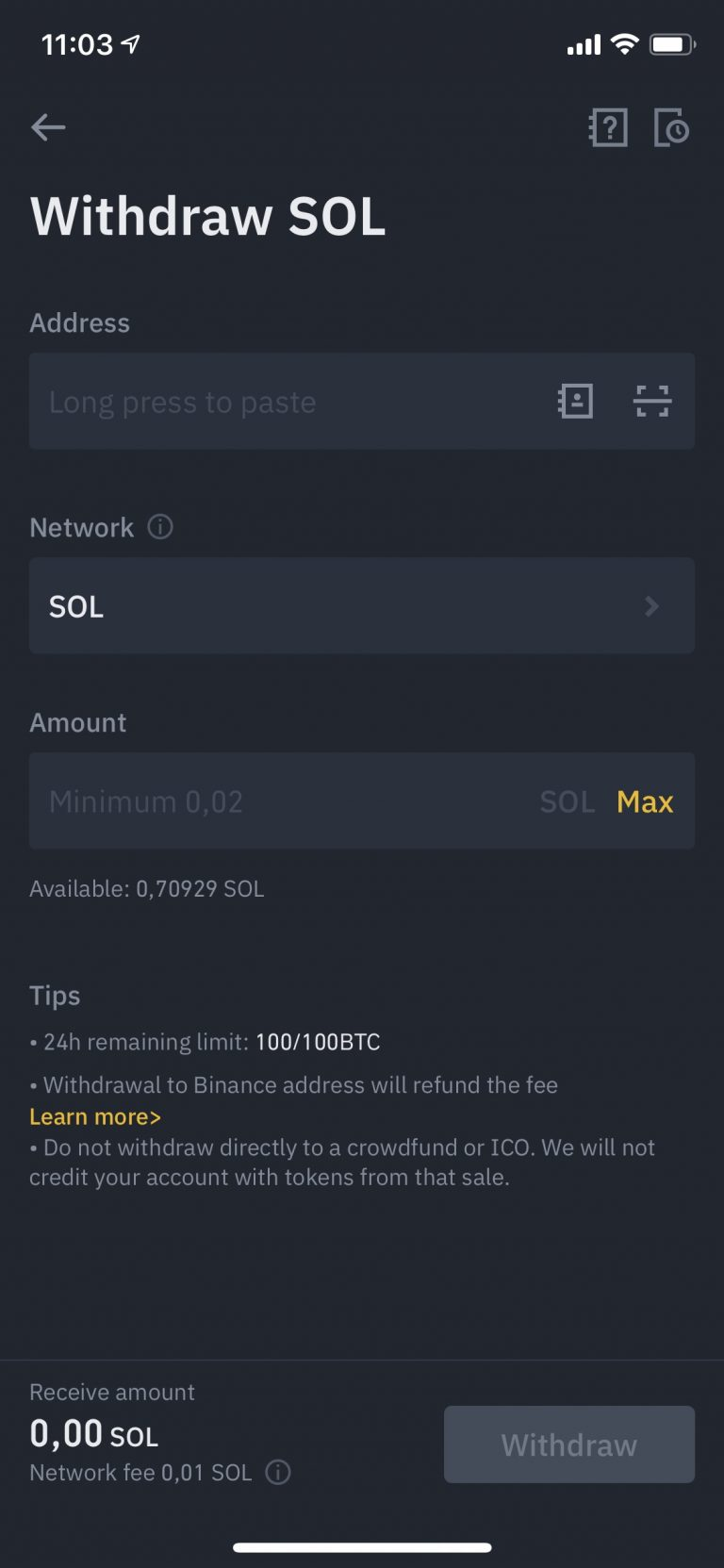
Just paste your Phantom wallet SOL address in the top most field, select the amount, and withdraw. You might need to add your wallet address to the list of allowed access, but again, that depends on which exchange you are using, just follow their instructions on that regard if they require that extra step.
In a few seconds your funds will arrive on your Phantom Wallet and you will be ready to Claim Solar Systems in the Velorum Galaxy!
And that's it for now.
Fly safe!

